

|
|
|
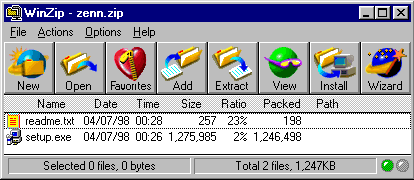
This screen if for users that have their WinZip program set to the Classic interface. We give instructions a little further down for those of you with the Wizard interface. In the case of the Classic interface you will be presented with a list of files contained within the zip file and several buttons across the top of the window. To Install the game click on the "Install" button (the second from the right). You will then see a screen looking very much like the following:
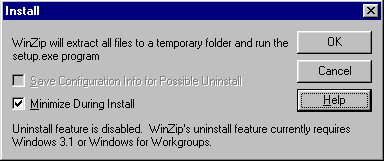
This window screen has three buttons "OK", "Cancel", and "Help". To proceed with the installation click on OK. This will bring you to the actual Setup program. The setup program has several step-by-step screens that you shall be walked through. Read the instructions on each install screen and you should have no trouble. After installation is complete you can proceed to Running the Game.
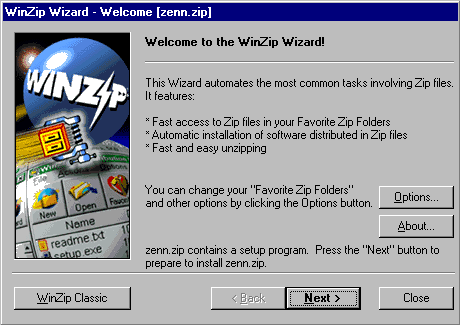
From this screen you may choose "Next >" if you wish to install the program. That will bring up the next screen:
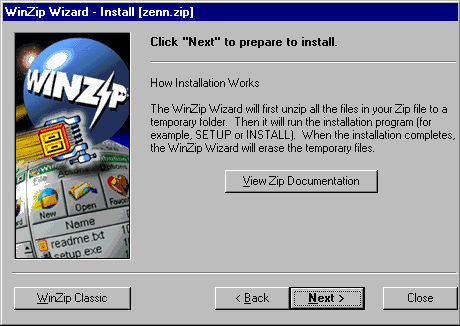
Not much to do here other than click "Next >". This will result in the following screen:
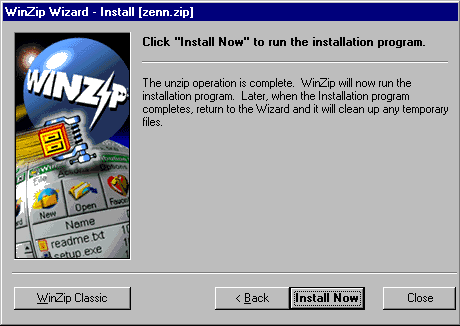
The obvious (after you've done it a few dozen times) next step is to click the "Install Now" button. This will bring you to the actual Setup program. The setup program has several step-by-step screens that you shall be walked through. Read the instructions on each install screen and you should have no trouble. After installation is complete you can proceed to Running the Game. If your Winzip screen did not look like either of the screens above you are using a version of WinZip with which we are unfamiliar or you may be using a different program entirely. Seek help.
|